Here are video directions about how to create your own fluency check within Nearpod: https://www.youtube.com/watch?v=micDJcnv11U
If you are on a MacBook, you will create the Fluency Check Nearpod lesson like above. and then you will add that lesson to a Canvas Assignment. Directions here: http://www.grisd.net/namaste-course/nearpod-embed-lesson-in-canvas/
If on an iPad you will use a link. This way the student does not need to enter a code, they are auto taken to the correct Nearpod lesson. They will type their name. Directions in Canvas on a page would share the link found under Student Paced / Link:https://share.nearpod.com/Dlzg4MrFNab
Get the link here from Nearpod.com and under Student Paced.
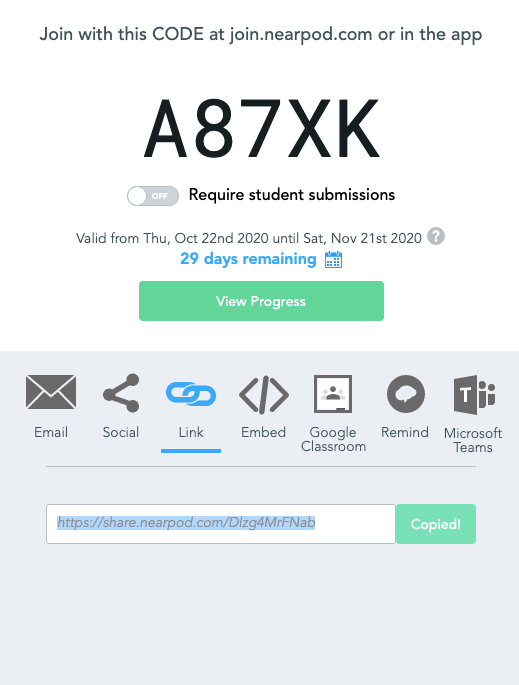
Directions for listening to recordings.
The recordings are only found under the reports on Nearpod.com. To access the recordings:
- go to nearpod and login
- click on the 3 dots and reports
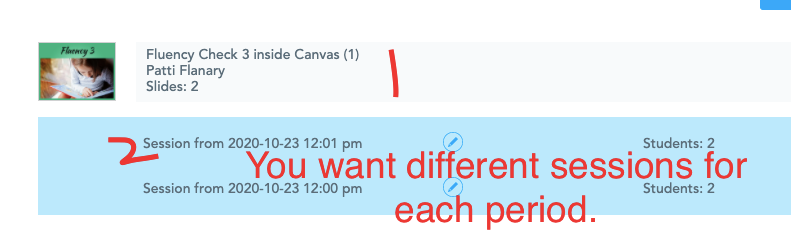 Open the report
Open the report-
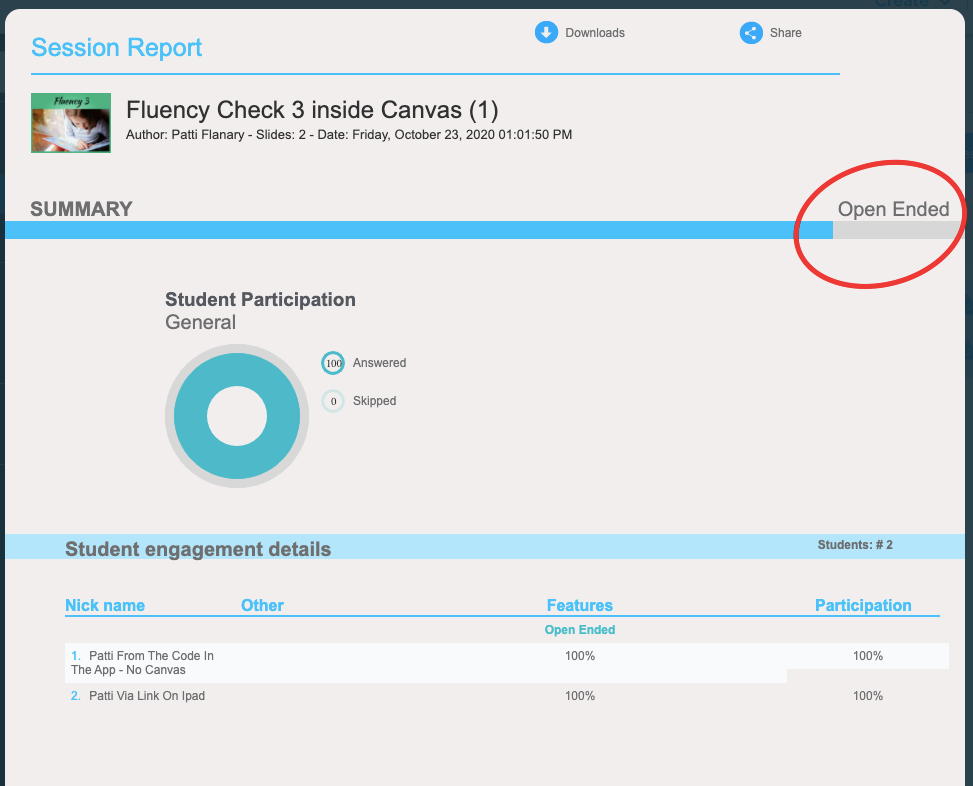 click open ended
click open ended 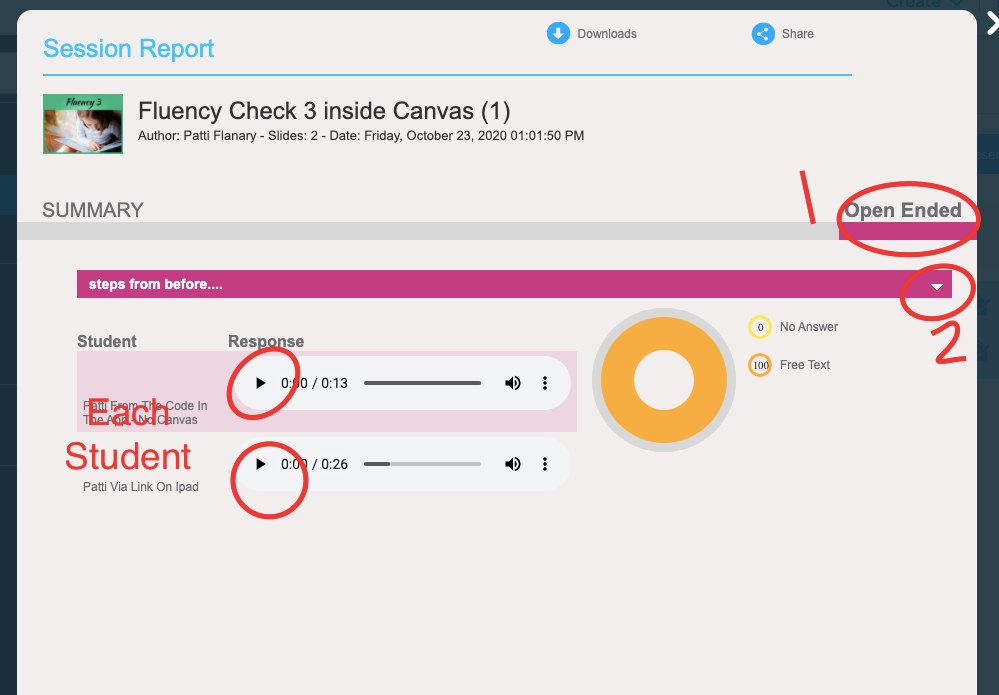 expand to view
expand to view
