If you want students to view slides in a Google Slides presentation within Canvas, the best way is to copy the HTML embed code when you go “publish to the web.” This will give the students view only.
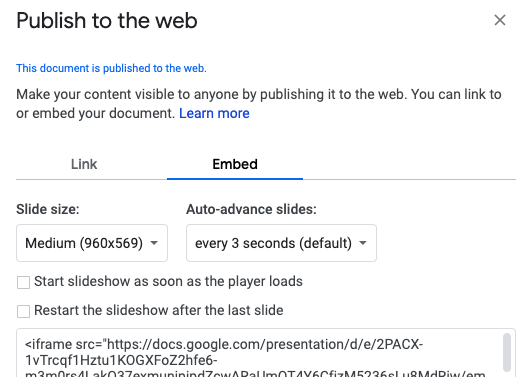
Mrs. Niedziela used this method to add a slide deck to an announcement for her Week at a Glance. She never has to go back to Canvas to add another week. She just goes to her Google Slides file, adds another slide, and moves current week to the top of the slide deck. That way students see the current week when they go to Week at a Glance but they are still able to access past weeks if needed. See the following video about how to do this.

Thanks, Traci, for letting me share your information!
All video directions: https://grisd.hosted.panopto.com/Panopto/Pages/Viewer.aspx?id=726394d3-7029-4b5b-9207-ac4101043957
A sample one subject view template: https://docs.google.com/presentation/d/1B6-3zsuplxG7BbSTxzjjUMjpcUBRiKB6SXGRwa872F0/edit?usp=sharing
A sample multi-subject view template: https://docs.google.com/presentation/d/1vRN235DRqs-3gF18lpUqbWXlprkVo6p3e7N4QMc442g/edit?usp=sharing
