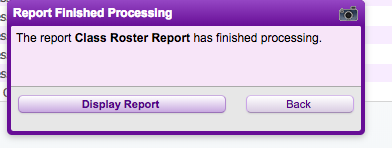These directions will allow you to access Eduphoria testing ID as well as other information using your Skyward Gradebook report.
- In your gradebook under reports for All Classes,
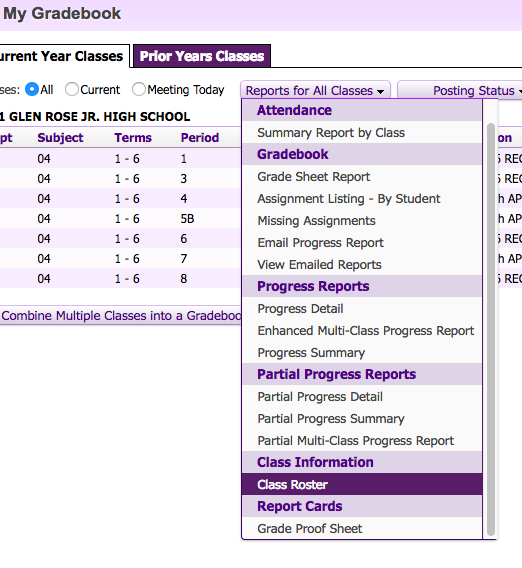
2. Pick Student Name & Student Info (or any report you have available.) . If no reports is listed, create a new report.
![]()
3. Click Clone Template and rename the report. I named my 10 digit testing number.
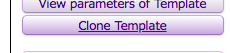
4. Take off options not wanted and add Student ID. This will be the testing number. Internal ID is lunch number.
![]()
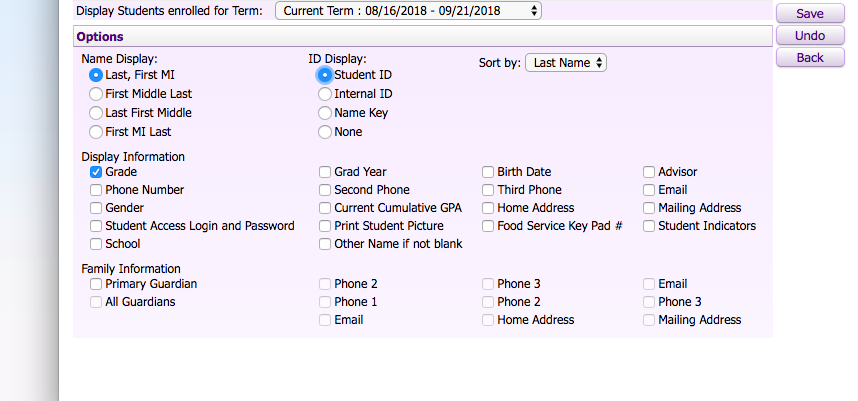
5. When it is finished you can click “Display Report” to show the report.