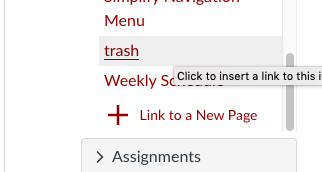If you want students to submit something back to you inside Canvas (two-way…teacher to student/student to teacher) then it is called an Assignment. If you want give students information (one-way….teacher to student only or the student to teacher part is not inside Canvas) then it is called a Page.
Canvas has 3 different types of two-way content:
- Assignment

- Quizzes

- Discussions

Canvas has these types of one-way content:
- Pages

- Link

- Files (PDF)

All the above content can be added to a Module which is nothing but a folder to organize you work in. I like to create from within the Module instead of creating on the Assignment page and then having to go to the Module and add the Assignment to that module.

Teachers are thinking they are giving the student an assignment to do (like go read pages 5-9) so they create an assignment. It is only an Assignment in Canvas if you are going to have them submit something inside Canvas back to you after they are done reading. Also, if you want the gradebook to create a spot for you the teacher to manually add a grade it can be an Assignment.
Assignments will ask you to check how students are going to submit when you select online. You can have no submission but most of the time it will be an online submission.

Any content which is two-way, will also ask for the Assignment Group (Assignments, Quizzes, & Discussions). Don’t confuse Assignment Groups with modules, Assignment Groups are for grades to match Skyward categories. You will see some Assignment Groups which you did not make and are not found in Skyward. That is fine, just don’t use those.

To muddy the waters even more…
- You can create a page of information and add links to Assignments, other Pages, Quizzes, Files, Links, Discussions on that page. Many teachers do a page like this for each day/week of expected work. The same links to content can be added to the top of the Syllabus page in the area which can be edited.
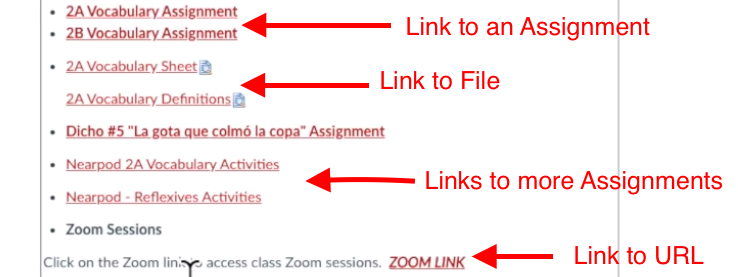
- You can create Assignments, Pages, Quizzes, Files, Links, and Discussions from inside a Module or from in that section on the Main Menu.
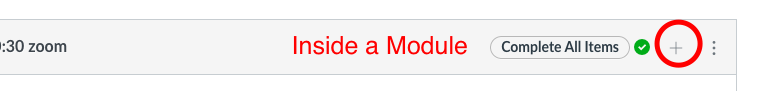
OR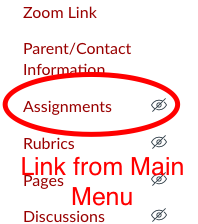
- You can create new Pages from the menu on the right when you are in edit mode. This is when you want to add a link to a different Page on a Page/top of Syllabus page. You can add a link to a file or image from this right menu.