| Unified Workspace PK-2nd Login: LunchNumber 3rd Grade Login: GRISDusername Password: 123456.a |  |
Inside Unified Workspace the following apps will auto login:
| Eduphoria Online Testing | 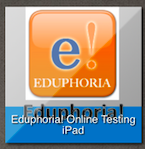 |
| Learning.com Technology Lessons PK-2nd |  |
| McGraw Hill Textbook Not all read alouds, games, videos work inside Workspace. 3rd Grade only option where all activities work: use the McGraw Hill app outside Workspace. |  |
| StemScopes 3rd Only | 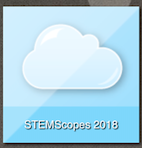 |
| Think Central Textbooks |  |
| Vocabulary Spelling City: login with active directory Can also be accessed with an app outside Workspace if you type in your login and password. See below. | 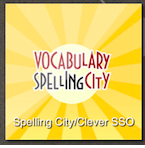 |
| Clever Login: Single Sign On 3rd Grade |  |
3rd Grade Only: Inside Clever the following apps will auto login:
| Imagine Math Can also be accessed with an app outside Clever if you type in your login and password. See below. | 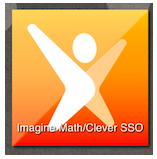 |
| Vocabulary Spelling City: login with active directory Can also be accessed with an app outside Clever if you type in your login and password. See below. | 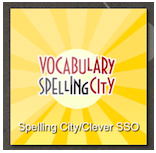 |
Individual Apps:
| Accelerated Reader – AR 3rd Grade Login: username (FirstInitialLast) Password: LunchNumber |  |
| BrainPOP 1. No login or password needed, no assignments given, search for movie 2. No login or password needed, no assignments given, search for movie 3. 3rd Grade only – BrainPOP Web login and can go to dashboard for teacher assignment Login: grLunchNumber Password: 123456.a 4. PK-3rd how to access BrainPOP Web for dashboard with teacher assignment. Go to KidSearch app, search for Brainpop.com and click on it. Once on BrainPOP website, login and then click on dashboard. Login: grLunchNumber Password: 123456.a | 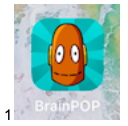 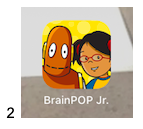 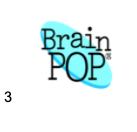 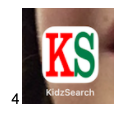 |
| Epic Enter Teacher code & select Student Enter Student Password icons assigned by teacher | 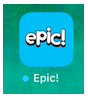 |
| IXL Login: LunchNumber@glenroseisd.net Password: LunchNumber |  |
| Library Databases – 3rd Grade Login: grhs Password: learn | 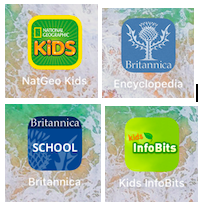 |
| McGraw Hill Textbook – 3rd Grade only: Must have Chrome install also for this to work. It will take you to Stoneware to login which is: 3rd login: GRISDusername Password: 123456.a |   |
| Nearpod Teacher gives code |  |
| Prodigy Username: assigned by teacher Password: assigned by teacher 3rd Grade: username: firstnamelunch#, password-word & number unique to student | 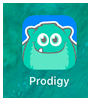 |
| RazKids and Headsprout Select Teacher & select Student Enter Student Password icons assigned by teacher |  |
| ReadWorks Teacher assigned |  |
| Remind Teacher assigned |  |
| Scholastic News– 3rd Grade no username, password-teacher assigned |  |
| SeeSaw Classroom teacher will give you a QR code. |  |
| Splash Math / Splash Learn Teacher provides a class code and student picks name |  |
| StarFall Teacher assigned |  |
| StemScopes – 3rd Grade Login: grLunchNumber Password: AngryTiger2016! |  |
| Studies Weekly (social studies)- 3rd Grade Username-LunchNumber password-LunchNumber |  |
| Teach Monster Username: assigned by teacher Password: assigned by teacher |  |
| Vocabulary Spelling City Username: LunchNumber with extra number Password: assigned by teacher Or, login via Workspace or Clever for auto login |  |
| Waterford K-2nd Login: StudentLastName (ALL CAPS) Password: LunchNumber The QR code to login works better. Ask your teacher for the QR code. |  |
| X-tra Math 3rd Grade– Login-first name password: (one word unique to each student) | 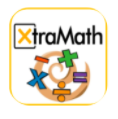 |
| Zoom Teacher assign pin and password |  |
