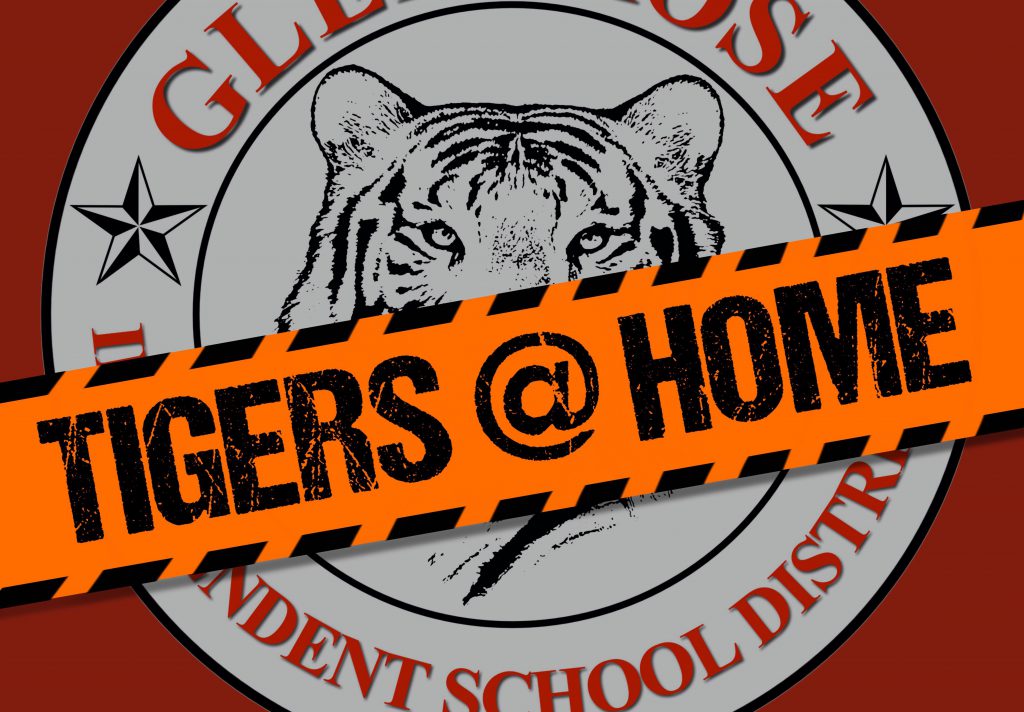
Glen Rose ISD and Glen Rose Technology Department would like to offer as much support as possible during this time of Learn at Home. To help parents and guardians at home, we have developed a web resource we call ‘Tigers@Home’.
Tigers@Home aims to help parents get some basic information that will help facilitate digital learning and provide some guidance on accessing resources and textbooks.
Today, we release the first resource titled ‘Tigers@Home with MacBooks’. Aimed to help parents with students in grades 4-12 who typically use MacBooks to access digital resources. We will be adding to this site as we continue with this unprecedented school closure.
This resource is an easy to use, mobile friendly platform that is available from the GRISD website and from our GRISD branded app, found in the Apple App store and Google play sites. Search Glen Rose ISD to download and install.
Our teachers are working very hard to keep quality education going for our students. Students should consider that they are still in school and strive to complete all assignments. If a student has any problems with online learning, they should first inform their classroom teacher via the teacher’s email address. If they are unable to contact their teacher, they should call their campus office for support.
If the issues need to be escalated, teachers/staff are forwarding information to the campus/district technology team, along with contact information.
The resource is found at the district web site, www.grisd.net, under PARENTS RESOURCES, TIGERS@HOME: http://www.grisd.net/parent-resources/tigershome/ or in the app under the Tigers@Home Icon.
