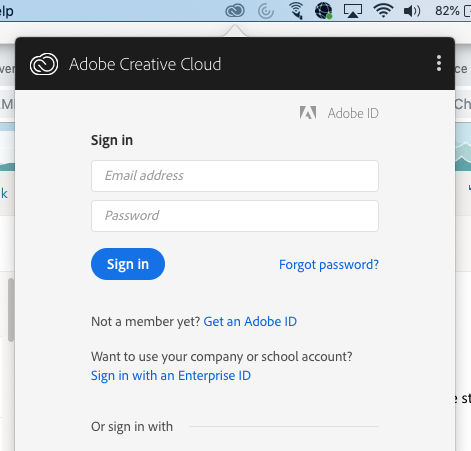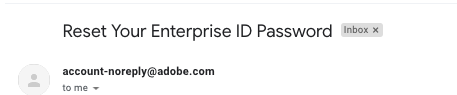Skip to content
- install from self-service creative cloud
- open it in launchpad
- it shows on the top bar as an infinity icon
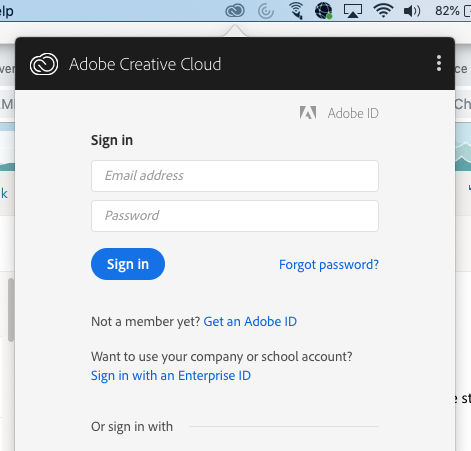
Click to sign in with enterprise ID - use the forgot password option to change your password
- type in your @glenrosetigers.info email, (teachers are @gr.grisd.net)
- go to glenrosetigers.info gmail email and get the forgot password link
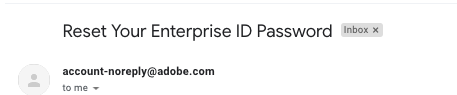
- change password: using the link in the email. This is still for an enterprise account.
- Go back to the infinity icon at top and login with glenrosetigers.info email and new password.
- Then you install using the adobe menu just the software you want on the Mac
![]()